RAW Power® for iPhone and iPad
Super Power. Super Easy.
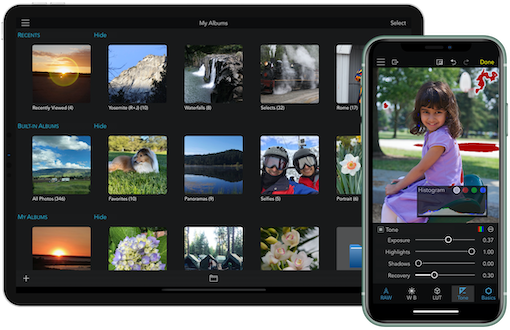
Adjust images with incredible precision and power, using special controls in Apple’s RAW decoder.
No Subscription
RAW Power for iPhone and iPad is an inexpensive, one-time purchase. New cameras added regularly. It's time to jump off the Adobe subscription treadmill!More Cameras
Compressed Fujifilm, GoPro, and all the newest Sony, Canon and Nikon cameras. Don't wait for Apple to support your camera! Camera ListUnlock the Power of Apple RAW
Desktop-level RAW editing with highlight recovery, clipping indicators & white balance. Control Boost, Black Point, Moire and more.Ratings and Flags
Quickly evaluate lots of images. Rate on iPhone and iPad, View on Mac. Your ratings and flags sync over iCloud Photo Library!Lens Correction
Correct Distortion, Aberrations, and Vignetting. The app learns and corrects your images automatically.iCloud Photos
Browse and organize the library. Create albums. Your edits sync over iCloud.Batch Processing
Apply presets and adjustments, Auto Enhance, or even export multiple images at once.Files.app
Access files on your device or using external storage. Store your images wherever you want!Advanced Filtering
Filter by Rating, Flag, File Type, Date Range and more!Advanced Auto Enhance
A great starting point! Handles over-exposed and under-exposed images. Apply it to multiple images at once.Split Toning and HSL
Quickly adjust parts of your image by color or tone. Even target custom hues!Advanced Curves
Work with Gamma-corrected or Linear data, and the Lab color space.Presets and LUTs
Get a head start on editing with expertly designed LUTs and presets, or add your own!Get Organized
Organize your Photo Library. Fully compatible with iCloud Photos, so your changes are synced to all your devices automatically.
Ratings, Flags, and Filtering
Rate and flag images with gestures or the keyboard. Filter by four criteria. Ratings and flags sync over iCloud Photos!
Work in Groups
Batch Processing lets you apply presets and adjustments, auto enhance and more to multiple images at once.
Extensive Metadata
View shooting information, file size, and other metadata, including location on a map.
iPhone and iPad
No compromises. Unlock the power of Apple’s RAW Engine for exceptional highlight recovery, clipping indicators, Curves, and more.
Files.app Support, Too
Prefer to use Files? Get the same great editing, rating, and filtering features (but no iCloud support, yet).
Deep Thoughts
Use the innovative Depth Effect to adjust dual camera iPhone images. View and manipulate the depth mask too.
Portrait or Landscape
When iPhone is in landscape orientation, you can use the inspector to jump between albums, view metadata, and more.
Full iCloud Photos Support
RAW Power runs on Mac, iPhone, and iPad and tightly integrates with both. Rate and edit on your phone, continue working on your Mac, or vice-versa.
| Feature | RP | Nitro |
|---|---|---|
| Photo Library Integration | Yes | Yes |
| iCloud Photo Library | Yes | Yes |
| Finder / Files.app | Yes | Yes |
| Ratings / Flags | Yes | Yes |
| Copy / Paste of adjustments | Yes | Plus Options |
| Export Original | Yes | Plus Edits and Ratings |
| Advanced Export Options | Yes | Yes |
| Watermarking | Yes | Yes |
| Filtering | Yes | More Options |
| Extended RAW Support | Yes | Additional Formats |
| Auto Enhance | Yes | With Intensity Slider |
| Presets | Yes | More |
| LUTs | Yes | More |
| Smart Albums in Photo Library | No | Yes |
| Brushes | No | Yes |
| Gradients | No | Yes |
| XMP Sidecars | No | Yes |
| AI and Depth Masks | No | Yes |
| Clone | No | Yes |
| Spot / Wire Removal | No | Yes |
| N-Up with synchronized pan and zoom | No | Yes |
| ExifTool | No | On Mac |
| Multiple Image Metadata view | No | Yes |
| Halide Integration | Yes | No |
| Minimum macOS Version | Mojave | Ventura |
| Minimum iOS Version | iOS 14 | iOS 16 |
| Lifetime Purchase Option | Yes | Yes |
| Free Trial | macOS | Yes |
| One purchase for all platforms | No | Yes |
| Inexpensive Subscription Option | No | Yes | Lifetime Purchase ($ US) | $49.99 (Mac) $9.99 (iOS) |
$99.99 |
